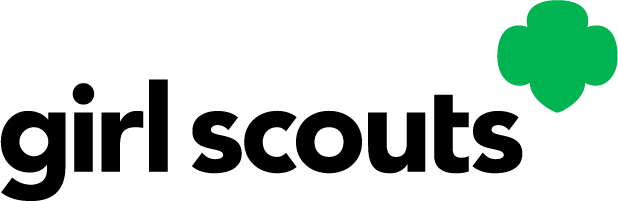You must click the access link in your Digital Cookie registration email to log in for the first time and complete set up for Digital Cookie. (See our tip sheets steps 1-3.) it can take up to 15 minutes to receive the email. Check your spam folder too.
> Request a registration email The registration processIf you clicked the registration link and your email is not recognized, check if registration has started for your troop. If it's time, you'll be able to self-register. (See our tip sheets steps 4-7).
> Check if registration has started for your troop.The email you're trying to sign in with may be different than what the council supplied.
> Check the email address that's on file for youIf you forgot your password, or are using one from last year's cookie season, you need a new password.
> Forgot your passwordIf your account got locked from too many login attempts, go to the log in screen and try to log in 1 more time. You'll see a message with a link to unlock your account or to contact customer support.
> Go to login